How to Configure Assetic Asset IDs as a Secondary Source
Objective: Gain an understanding of how to configure Asset IDs in Brightly Assetic when an external system is used as the point-of-truth for IDs.
Asset IDs in Brightly Assetic are unique identifiers for every asset within the system, and by design Asset IDs are immutable, and cannot be re-used. The ID is, in effect, the single point-of-truth for distinguishing each Asset in Assetic.
An organisation may choose to use an external system as the primary determinant to generate and track asset information, such as the Asset ID, in collaboration with the Assetic system. When implementing a system relationship such as this, the ideal approach is to enable auto-generated IDs for the Asset ID within Brightly Assetic, rather than creating Assets with specific IDs that match the external system. With this configuration, the External ID field can then be used to store the external system-of-record's Asset ID in a way that allows flexibility for any potential changes to the Asset ID within the organisation.
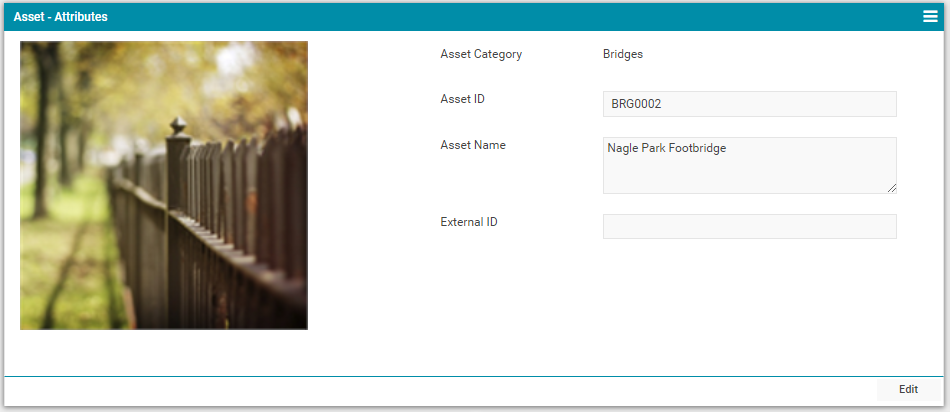
Another alternative option is to store the Asset ID in one of the External Systems group boxes, in the Asset's Attributes tab:
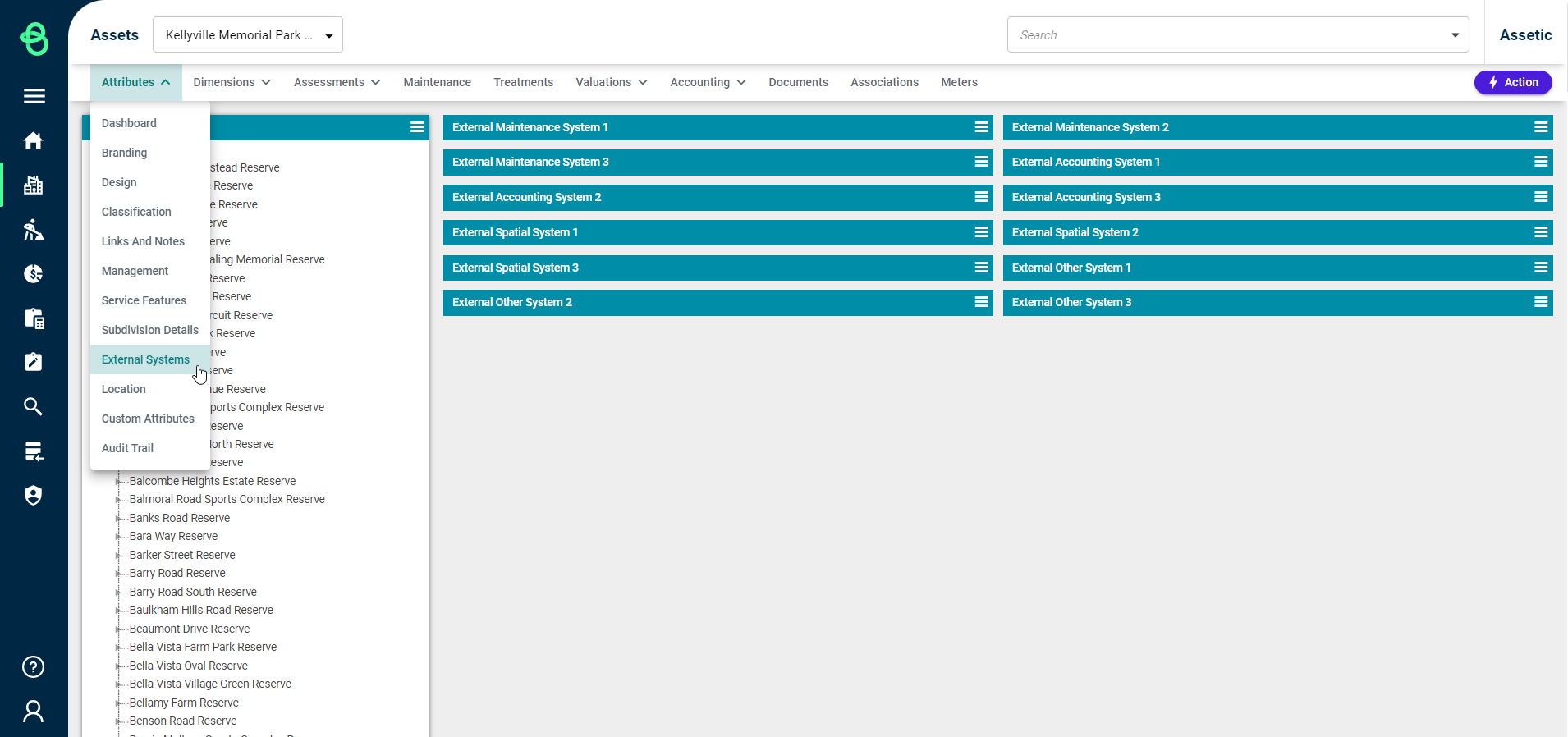
When implemented, this approach allows for changes in the external system to be reflected in Assetic which would otherwise be impossible if an organisation tried to exactly match the Assetic Asset ID with the external ID. For example, an existing asset could be moved to the Out of System status and then recreated in a new category, only requiring the transfer of the External ID to maintain the connection to the system-of-record.
NOTE When implementing this approach, the External ID field is used for integration purposes (rather than the autogenerated Asset ID as it appears in Brightly Assetic).
